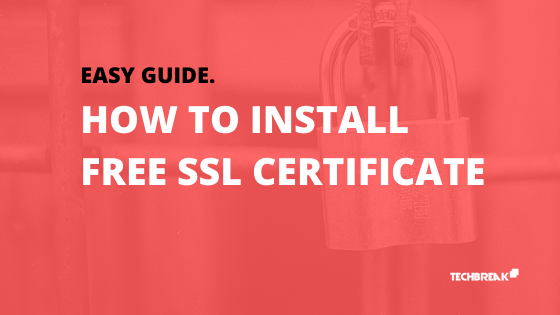What is SSL?
Secure Socket Layer or SSL certificate is a digital certificate that builds a secure link between the visitor’s browser and the Website. In simple words, the Secure socket layer encrypts all the data passed between the visitor’s browser and the Web site’s server to prevent hackers from stealing private information.
What we do generally while sending a confidential mail via post? We seal it right?
The same way, SSL ( Secure Socket Layer ) seal the private information.
Why SSL Certificate is Required?
The SSL Certificates are commonly used by E-commerce websites or the website where users need to submit their personal information or credit card information.
The SSL certificate ensures a secure environment for your visitor to perform a transaction and sharing their personal details via submitting any form. An SSL certificate is important for your business website as it builds trust with your customers by protecting them from scammers.
An SSL certificate in your business website helps secure information like :
- Login credentials
- Credit card transactions or bank account information
- Personally identifiable information — such as full name, address, date of birth, or telephone number
- Proprietary information
- Legal documents and contracts
- Medical records
so if you have an E-commerce website or a business website that allows your customers to put their personal information, you should install an SSL certificate immediately on your website.
Type of SSL Certificate?
As right now you know about an SSL certificate and How an SSL certificate can help your business. Right now its time to know what type of SSL certificates are available and How you can get one. There are various types of SSL certificates available, each of them offers a different level of security.
There are mainly three types of SSL certificates :
-
- Domain Validated (DV): It is a basic SSL certificate.DV certificates only validate who owns the site. Therefore to get DV Certificates you just need to confirm the email from the Certifications Authorities.
- Organizationally Validated (OV ): OV SSL Certificate basically used for less sensitive transactions. To obtain an OV SSL certificate you need to validate your organization, physical location, Domain Name, contact details, etc. and it takes a few days.
- Extended Validation (EV): This certificate is used by the website which deals with high-sensitive transactions. EV SSL ensures the highest level of security. To obtain EV SSL you have to apply to the Certification Authorities and after review, they will issue the certificate.
The website owners either purchase the certificate or use some Free and Basic SSL from Certifications Authorities. If you wish to purchase an SSL Certificate you can proceed here, or if you would like to install a free SSL certificate on your website then follow the next steps in the Article.
How to Get SSL Certificate for Free
If you have decided to install a free SSL certificate on your website then you should know from where you can get the free SSL Certificates for your website.
If you are looking for a FREE SSL certificate with the shared hosting, then you may try this.
Let’sEncrypt SSL :

Let’sEncrypt is a free, automated and open certificate authority. This a Collaborative Project of Linux foundations sponsored by internet giants like Mozilla, Shopify, Chrome, Cisco, Akamai, Chrome and many. Let’sEncrypt issue free SSL certificate.
So If you would like to save the cost and implement an SSL certificate on your website or blog, Let’s Encrypt is the most popular one.
Comodo SSL :
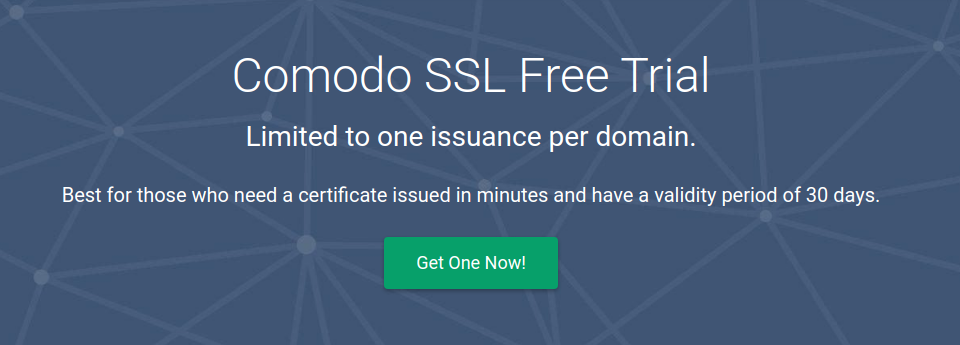
Comodo is an SSL Certifications Authority if you are looking to work on a short term project you can go with the Comodo Free SSL. The Comodo provides Free SSL for 90 days so it’s a perfect fit for any short project only. The maximum browser recognizes the Comodo certified SSL Certificate.
Cloudflare SSL :
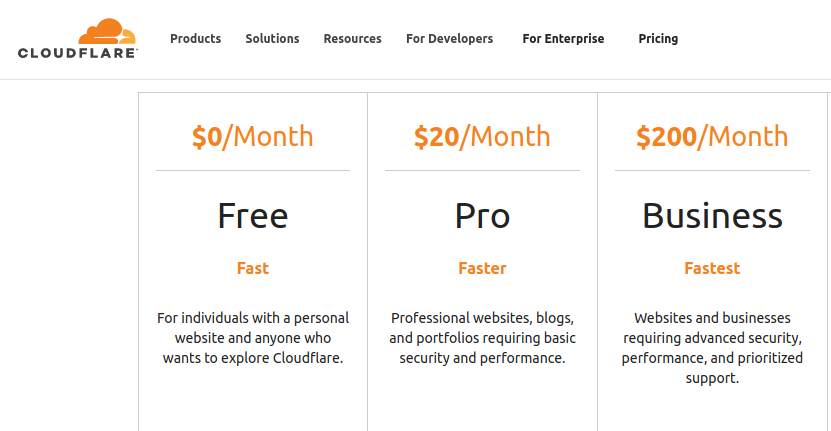
Cloud Flare a CDN & Security company provide Universal SSL Certificates free for all. Basically Cloudflare makes your website faster and secure, many popular websites like Reddit, yelp, Mozilla, StackOverflow, etc. uses Cloud Flare.
How to Install SSL For Free step by step:
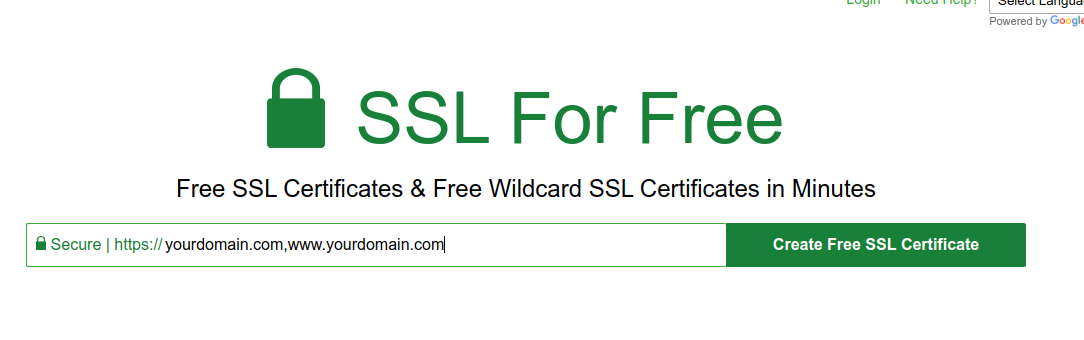
Step 1: Visit the website sslforfree.com & in the white box put your domain name and click on Create Free SSL Certificate.
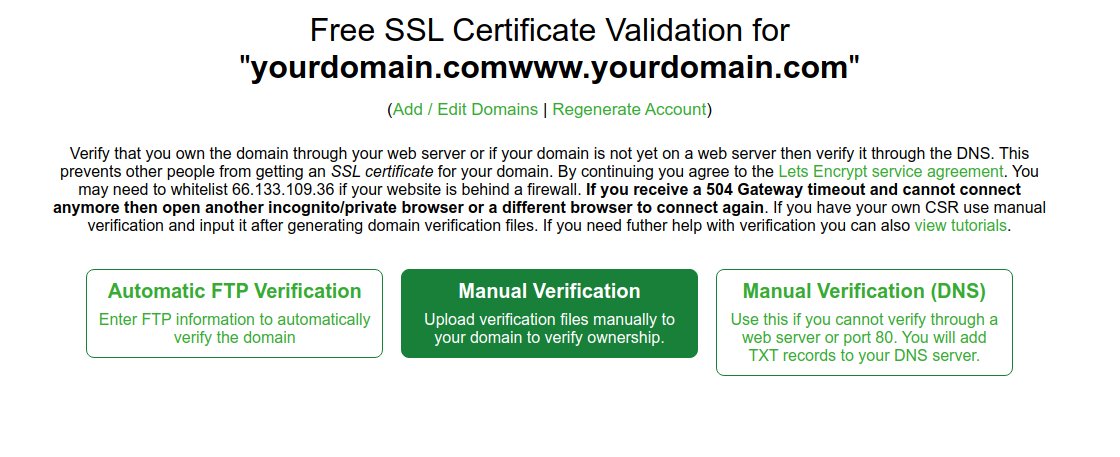
Step 2: In this step, you have to verify your domain name, so there are three options to verify your domain name, I will suggest verifying your domain via “Manual Verification” option. Click on “Manual Verification”

Step 3: Now you will see the option ” Manually Verify Domain ” just Click again on it. Once you will click on the domain it will give you two files to download and upload in a special folder of your domain.
It will show something like 1. Download #1 & 2.Download#2
Download both the files.
Step 4: Now go to your cPanel & Navigate to “File Manager ” & open the “Public_html” folder.
Now click on ” Create New Folder ” and create a folder with the name “.well-known“. Create another folder with the name “acme-challenge” in the “.well-known” folder.
Step 5: Now upload the downloaded files in the “acme-challenge” folder and verify it.
Step 6: You can now Download your SSL Certificate.
Up to this step, we just generated our SSL certificate and verified our domain for this. Now comes the installation steps.
For that, we need to search for the option ” SSL /TLS ” in the cPanel ( if you are using cPanel & Linux Hosting )
Next: Click on “Manage SSL Sites” and it will open a page where you can Select the Domain in which you want to install SSL certificate.
Now, fill the fields Certificate: (CRT), Private Key (KEY) & Certificate Authority Bundle: (CABUNDLE) that you received from “SSL for Free”
Just Click on Install!
Hurray! You just installed the Free SSL Certificate in your domain.
Conclusion:
Whether you are looking for a FREE SSL Certificate Installation guide or to learn more information about SSL Certificate, we hope this article helped you with detailed information. An SSL certificate keeps your customers safe and builds trust for your business.
Therefore if you are a website owner you should either purchase an SSL Certificate or go for a free one and install the Certificate by using our FREE SSL INSTALLATION GUIDE.