Are you curious to know about How to use Instagram Direct Chat online?
Instagram is the most popular Image sharing Social media platform currently owned by Facebook Group.
Over the years, Instagram has implemented many features to make the application perfect and engage its users as well.
One of the features is Chatting or Direct messaging on the Instagram app.
Though we already have many popular messaging apps like WhatsApp, Telegram to use. But direct messaging online on Instagram makes it much popular.
It let you message any Instagram user without saving any number, just click on the Message button in the profile and that’s it.
But what if we can use this direct Instagram Direct messaging online on our laptop or computer just using our web browser?
So let’s dive into details,
Recently, news came that Instagram will soon launch its Direct Message online on the web. Instagram testing this new feature in some accounts. Still, there are two methods to use Instagram Direct Message on the web.
#1 Instagram Direct enabled Account
As I mentioned above, Instagram is testing the Instagram Direct Message feature on Web and soon Instagram is planning to launch it.
To use this Direct Message feature from your computer, You need to login to www.instagram.com and login with your credentials to check if your account has got that feature or not.
After login, look at your right top corner of the web browser,
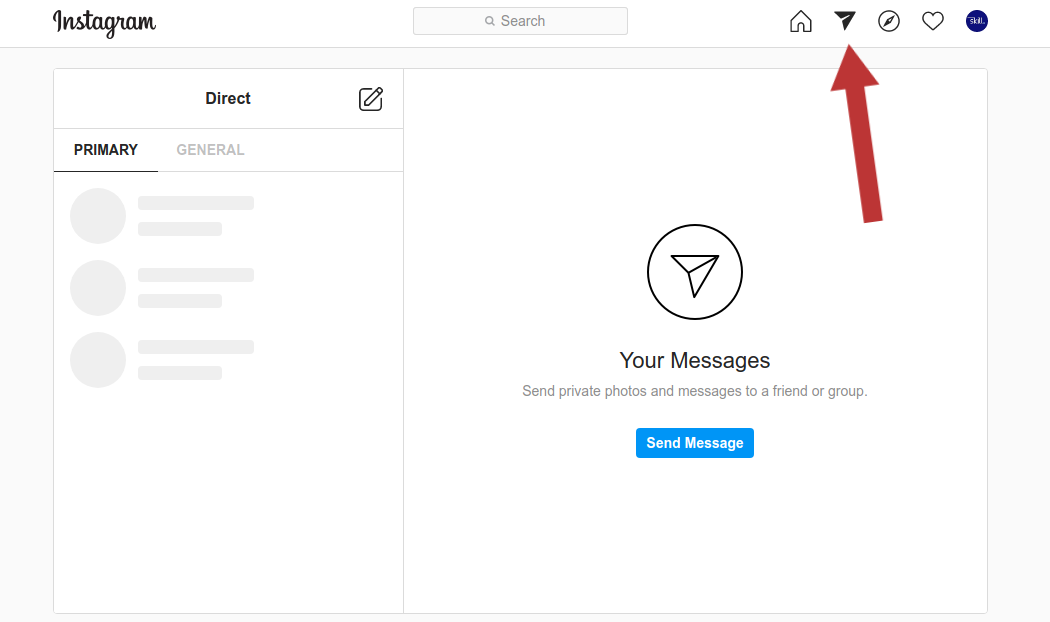
You will find some icons over there, if your account got the new Instagram Direct Message feature you will find a total of four (4) icons there and among them, one will be an arrow-shaped icon which indicates the Direct Message feature of Instagram.
Congratulations! Now you are able to use Instagram Direct Message from your computer or laptop.
You don’t need to check your app for the message anymore. Next time just log in to Instagram from your web browser and enjoy the Instagram Direct Message feature on the web.
The Instagram Direct Message feature will open on the URL https://www.instagram.com/direct/inbox/ only for that account, which got this feature. On other accounts, it will show the page not found.
Don’t be sad, if your account still not got this Instagram Direct Message feature on Web, there is always a second method to do that. So let’s check it out.
#2 Instagram Direct Message Online
To run Instagram Direct Message Online from a computer or Laptop with the second method, you need to open the Instagram website on your chrome browser ( Showing using chrome browser ).
So, the trick goes with the Inspect feature of developer tools available in the Chrome browser. Follow the simple steps to use DMs on your Chrome browser,
Step-1: Login to www.instagram.com from the chrome browser and log in to your account.
Step-2: Press Ctlr+Shift+ I to open the Inspect tool or in some laptop F12 button works for that, if both not working, Right-click on the page and click on the Inspect.
Step-3: Now click on the ” Toggle Device Icon” on the right side of your browser (showed in the below image ) or press “Ctrl+Shift+M” to enable this mode.
Step-4: You will see, your Browser Tab turned into a Mobile Simulator and on the top you will find an option to select your mobile device, select any of that.
Step-5: Refresh the page and close the Inspect Mode.
Hurrah! Can you see the Message Icon on the top right of your screen? Here it is, now you can use Instagram DMs on your Computer, in a chrome browser.
Clicking on the Instagram Direct Message Icon will open the Chat Window.
Wrapping Up,
In conclusion, I can say that if your Instagram account still not received the new feature to DM from Computer or laptop you no need to worry. You can access the same feature using the second method of using Chrome developer tools.
But there are lots of features missing in the web version of Instagram Direct Message, so using from the mobile app is the most preferable. When the web version will be launched for all accounts, then you don’t need to use developer tools anymore.

