Are you planning to start a new blog or website?
Getting a domain name registered is the first step you have to do. But if you’re a newbie, you are probably not sure whether you should spend money on that or not.
And for that, if you’re looking to get a free domain name, you are at the right place. This article will show you how you can get a free domain name whether you’re starting a blog, portfolio, or business website.
How To Get a Free Domain Name Using GreenGeeks Hosting
GreenGeeks is one of the best options to get your domain name. With a domain name, you also need a Web Hosting Package to host your Website online. GreenGeeks is one of the Best WordPress Hosting Provider in terms of performance.
When you choose a Hosting package from GreenGeeks, you got a free domain name for one year. Not only that, but you also make a social impact by choosing the most eco-friendly web hosting provider.
Let’s go through the step by step process to register your domain for free with GreekGeeks.
#Step-1: Go to GreenGeeks.com
First, you need to visit the Website of GreenGeeks
Once you get there, you will see the “Get Started Now” green button.
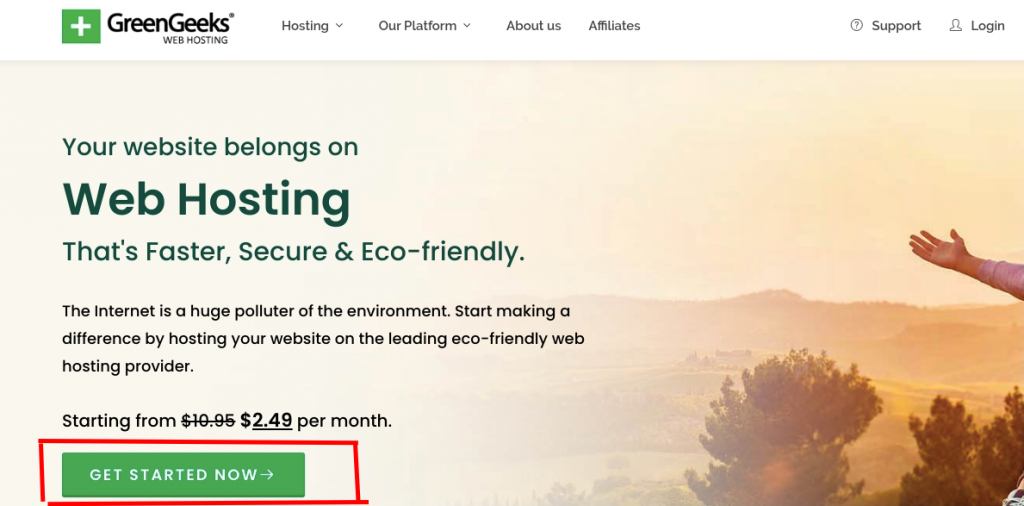
Click on this ” Get Started Now” Button. It will take you to the Web Hosting plans page.
There you will find the three hosting packages offered by GreenGeeks.
- Lite Package: This is perfect for a small website or personal blog if you’re starting.
- Pro Package: For those who need to grow their website with more resources.
- Premium Package: This is perfect for quite high traffic Small business websites or blogs.
All these Web hosting packages come with,
- A Free Domain Name for One year
- Free SSL Certificate
- Free CDN
- Free Backup
Well, Let’s move to the next step.
#step-2: Choose your Package
In this step, you have to choose any of these packages.
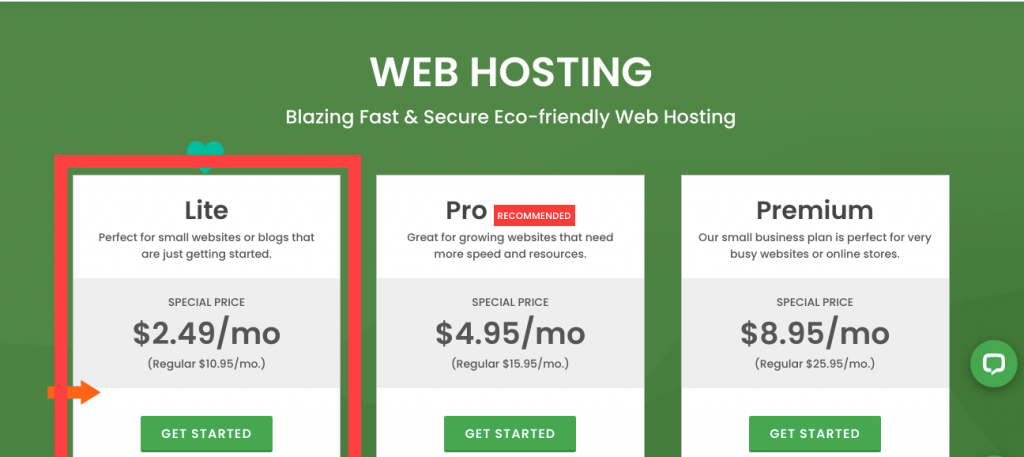
If you ask me for a recommendation, I will recommend you to choose the Lite Plan if you’re just getting started. You can always upgrade your web hosting package with GreenGeeks when your site has more traffic.
The Lite Web Hosting Plans come with all the features you need to start your website,
- You can host 1 Website
- With Unlimited Web Space
- Unmetered Data Transfer
- Free SSL Certificate
- Free Domain Name for 1st Year
- Free Nightly Backup
- Free CDN
- Unlimited E-mail Accounts
- WordPress Installer/Updates
- Unlimited Databases
- Standard Performance
- LSCache Included
- 30-Day Money-Back Guarantee
So click on “Get Started” on your preferred package.
#step-3: Setup your Domain Name
In this step, you will be asked to set your domain name. So there are two options available,
- First one ( marked red ), If you’re registering a new domain.
- The second one, If you already have an existing domain name.
As our motto here is to get the Domain Name for free, so you have to choose the first option.
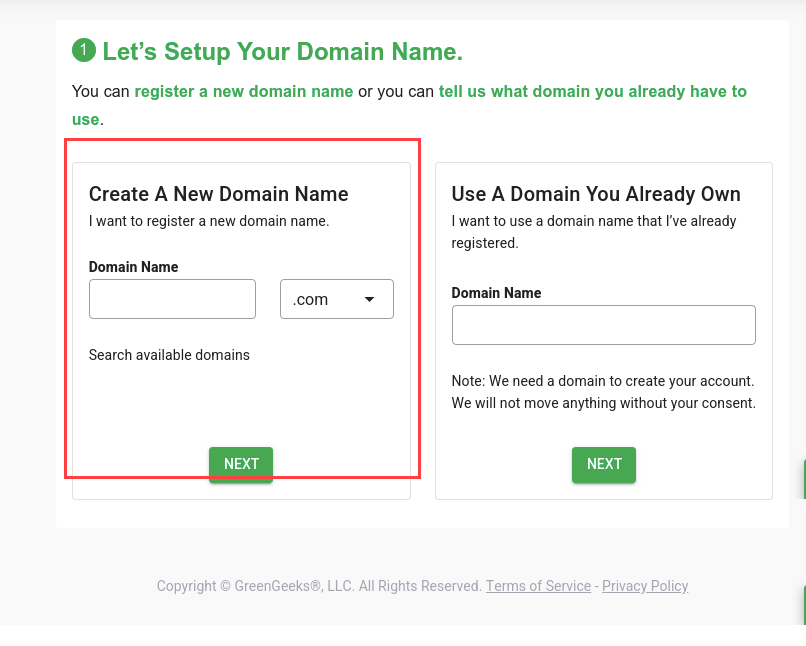
If you already have a domain name in your mind, just put it in the first box and check if the Domain name is available.
Greengeeks offer Domain name registration with extensions,
- .com
- .net
- .org
- .info
- .biz
Here I recommend you to go with the .com extension. “.com” domain extension is the most popular one, and it is great for the long term success of your website.
Therefore, If your domain name with the .com extension shows available, don’t wait; hit the “NEXT” button.
Step #4: Create Your Account
If the domain name is available, it will take you to the next step, i.e., “Create an Account” with GreenGeeks.
Remember: Without Creating an account, you’re not able to register for the Hosting package, and hence you’ll not get the domain name.
So the most important part here is to ” Create your account.”
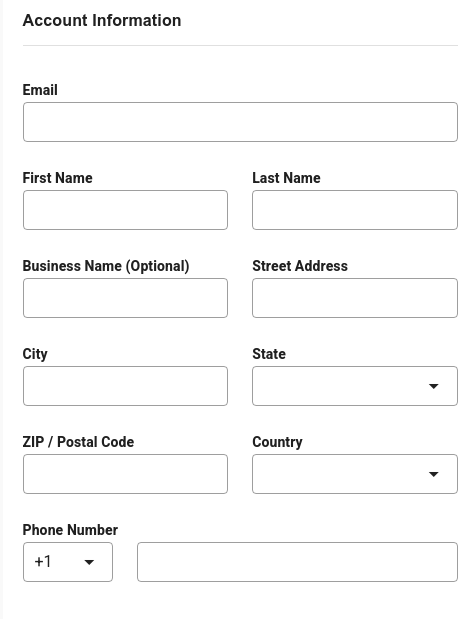
Just put the basic information you provide for signing up on any other service provider’s site.
Once done, let’s move to the next step.
Step #5: Choose your Billing Period
Now it is time to choose your billing period. In simple words, you have to choose the contract period, and the Hosting package price varies on that.
GreenGeeks offer four billing periods, and If you choose the Lite Plan, then it will show
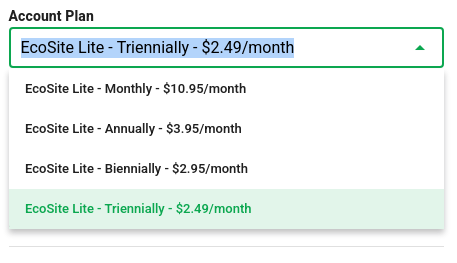
- Monthly Plan :$10.95/month
- Annual Plan : $3.95/month
- 12 Months Plan: $2.95/month
- 36 Months Plan: $2.49/ month
The 36 months plan is the most recommended here, as it gives you the best deal out of three other billing periods. With this, you will save a big amount. But if you don’t prefer a long-term contract, you can go even with the Monthly plan though it will cost you a few extra dollars.
Now let’s move to the next step.
Step #6: Choose Server Location + Addons
Server location plays an important role in your website speed. Therefore you must choose the server location of your target audience. If you’re targeting website visitors from the United States, then choosing the Server Location to the United States will serve a better result.
GreenGeeks offers three Server locations,
- United States
- Canada
- Europe
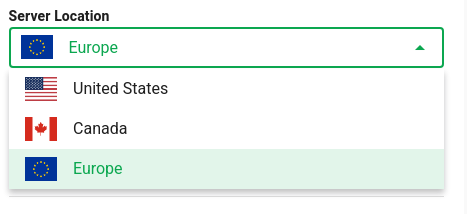
So choose your preferred server location.
Essential Addons
The essential addons services offered by GreenGeeks are :
- Domain Locking ( Free )
- DNS Control ( Free )
- WHOIS Privacy ( $9.95/ Year )
Among the three Essential Addon services, you will get the first two services free, and for the last one, you have to pay a few extra dollars.
But the fact here is your privacy worth more than that. Without Whois privacy protection, your contact details will be listed in the public databases. And With the WHOIS Privacy protection, your account details will not be listed in any public databases.
So it will save you from the Spammers.
Now it’s time for the Final Step.
Step #7: Enter Payment Information-Create Account.
This is the last step to complete your account setup and registration process. Enter your correct payment information and click on “Create Account” to complete the whole process.
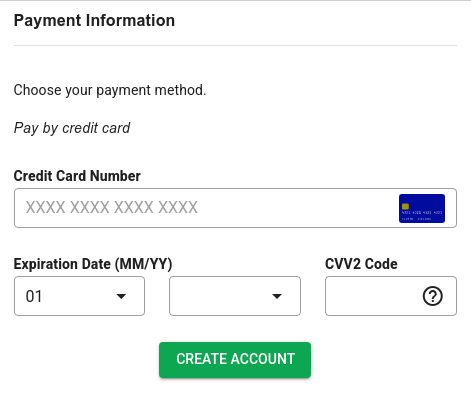
With a successful transaction, you’ll get your Free Domain Name.
Greengeeks offers a 100% Money Back Guarantee within a 30days period. If you’re not satisfied with the service, you can ask for the Money Back.
Wrapping Up,
Greengeeks is the best WordPress Hosting provider, but it is the #1 Eco-Friendly Web hosting service. So if you support the environmental cause, you must be happy to know that.
So with the above steps mentioned, you can get a Free Domain name for one year using GreenGeeks. This is the best option as s beginner as you got two things at once.
There are more similar providers available if you consider Quality, Support, Cost, and offerings – Greengeeks is the clear Winner and Value for Money option.
If this article about Get a free Domain as a Beginner helped you, don’t forget to subscribe to our newsletters, Following our Social Media channels to get more Tips, hacks on WordPress, etc. Website Design.

