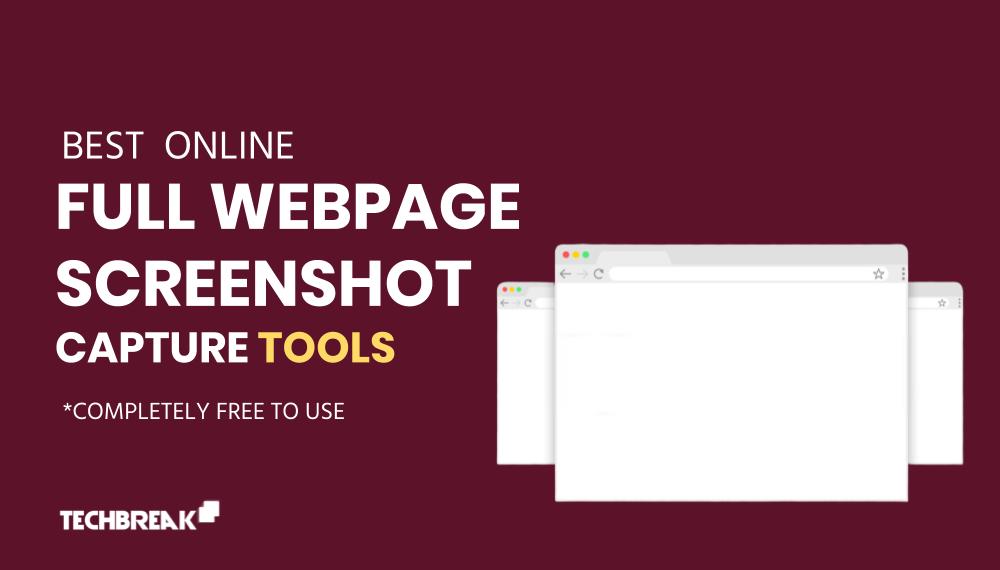Best Website Snapshot tool? It’s the first thing came to my mind when I need to take a screenshot of a webpage.
Website Screen capturing becomes too popular nowadays, whether you are a freelance web designer who wants to take a screenshot of a newly designed website, you run an agency or a normal internet user wants to take a full webpage screenshot to for any particular reason.
Whatever the Scenarios are, the Webpage Capturing tool has made visual communication much easier for many agencies and freelancers. The online website screenshot generator helped me to capture any webpage without download any application into my system.
So, Let’s Check this top Website Screenshot Websites and chrome plugins,
#8 Snapito.com
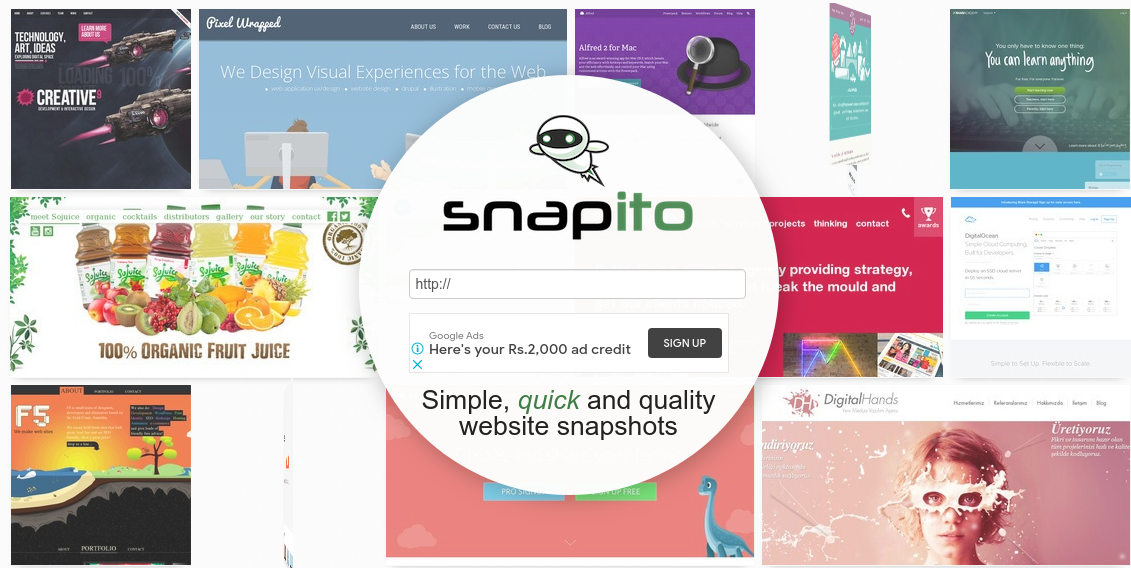
If you are looking for a full-page screenshot tool, then Snapito is one of the easy and quick online Screenshot capture tools you may like.
This online website screenshot capture tool helps you to download a good resolution screenshot of your desired website in the “jpeg” format.
To use this tool for full webpage capture,
First visit the URL: https://snapito.com and enter your desired URL in the white box.
It will take a few seconds to render and generate the screenshot for you. Once it is completed, you will be redirected to a page.
There you have two options either Click on Download the Orginal Screenshot option or, Right-click on the generated image and click on “open image in the new tab”, and from there right-click on the image and click on ” Save as Image” to download the Screenshot.
#7 capturefullpage.com
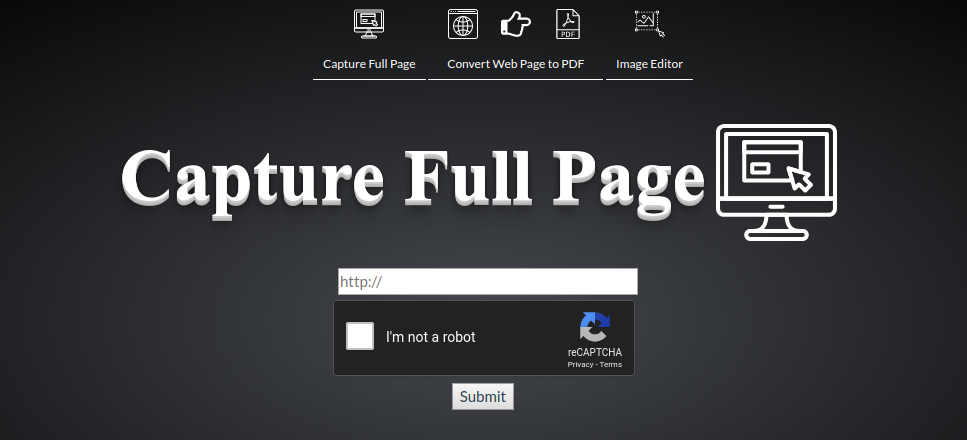
Caputrefullpage.com is another online screenshot capture tool you can use to take a full-page screenshot.
This is a very straight forward tool, just enter the URL and get the screenshot ready within few seconds.
Capturefullpage.com tool also provides a high-quality screenshot and allows users to download it in jpg format.
One more feature you can find on this website,i.e. ” convert webpage to PDF.” Though sometimes we need that feature and it is beneficial for various purposes.
But the contents and columns alignment changes in PDF format. So it might be useful to download for some specific purpose and might not work in other cases.
#6 web-capture.net

If you are looking to download your screenshot in different formats rather then jpg, jpeg then Web-capture.net might be the good online full webpage capture tool for you.
It allows user to download the generated screenshot in 7 different formats,
these are JPEG, PNG, TIFF, PDF, BMP, SVG, and Postscript file.
Like other website screenshot generator websites, in web-caputre.net you have to enter your desired URL and need to choose the format of the screenshot.
It renders within a few seconds and generates the full web-page screenshot for you in your desired format, clicking on Download button will allow you to save the file.
#5 screenshot.guru
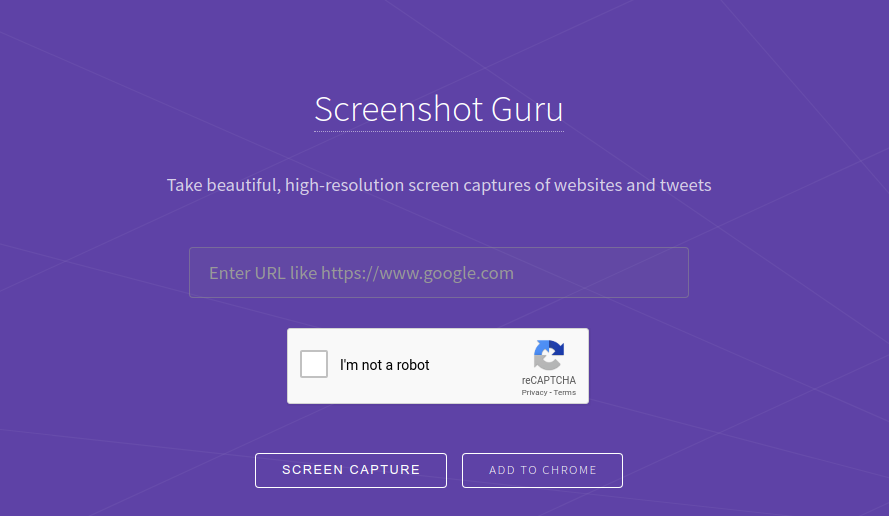
Screenshot.guru is another simple full-page website capture online tool.
Without downloading any application or chrome extension you can simply use this tool by visiting the site www.screenshot.guru
This site claimed to provide a high-resolution screenshot after rendering. But truly sharing the screenshot the website generates after rendering is not worthy. The sections break and not looks good.
Still, you can try this site, But I don’t recommend to use screenshot. guru site if you are taking a website screenshot for any serious work.
#4 www.site-shot.com
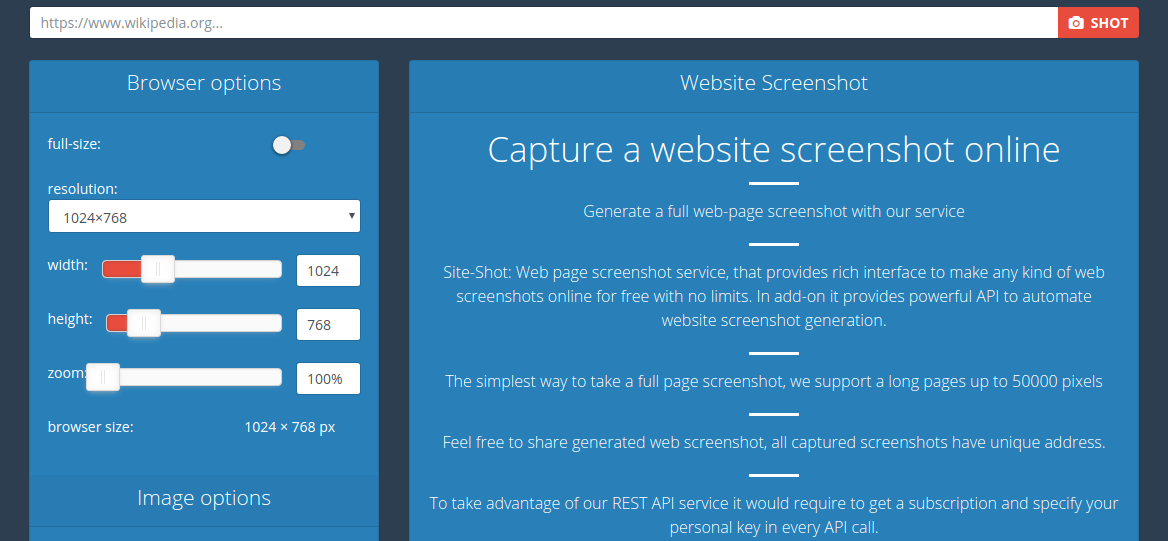
Site-shot.com is one of the fantastic online tools for capturing the full-page website screenshot.
This screenshot generator tool really provides a rich interface to take any kind of web screenshots online for free without any limits.
The process of the site is simple and easy and have multiple resolutions option.
You can choose Desktop Resolutions, Android Phone & iOS Phone resolutions while generation screenshot.
Also, You can take a full-page screenshot, using site-shot.com up to 50000 pixels along with the type of image JPEG or PNG to download.
I do recommend this tool to use for generating a full-page website screenshot, you should try once.
#3 www.url2png.com
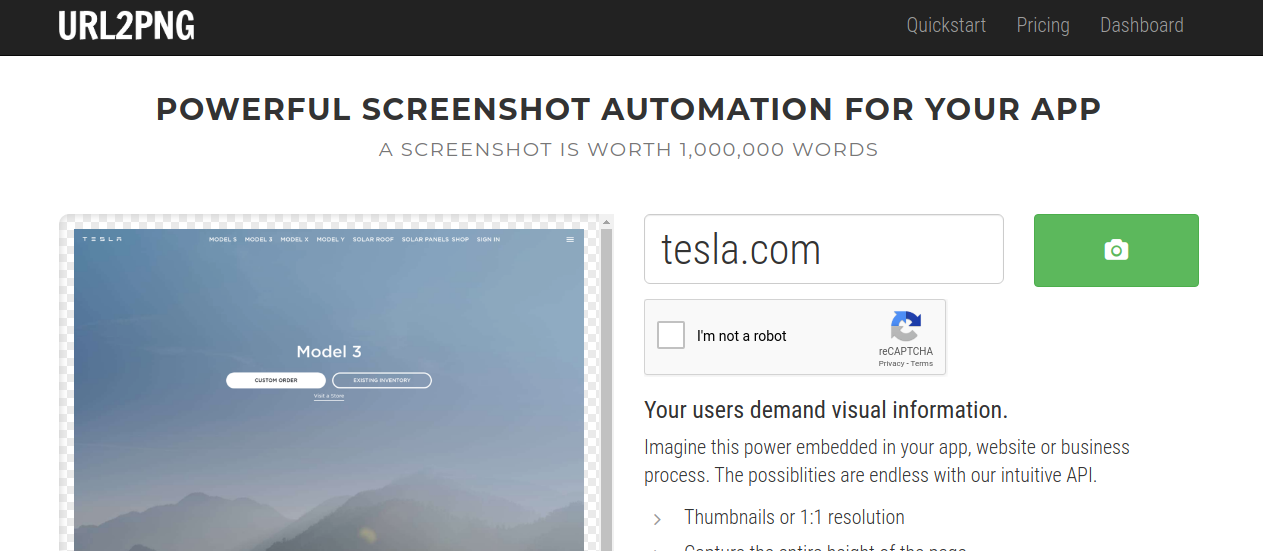
url2png.com a simple and easy web page screenshot online tool.
This site doesn’t have many functionalities compare to other online full-page website screenshot capture tools. Still, if you want you can give it a try.
The process is also very easy, just put the URL in the white box, complete the Google re-captcha, and click on the Green camera icon on the screen.
It will generate the screenshot within a few seconds and you can download it straight from that page.
#2 screenshotmachine.com
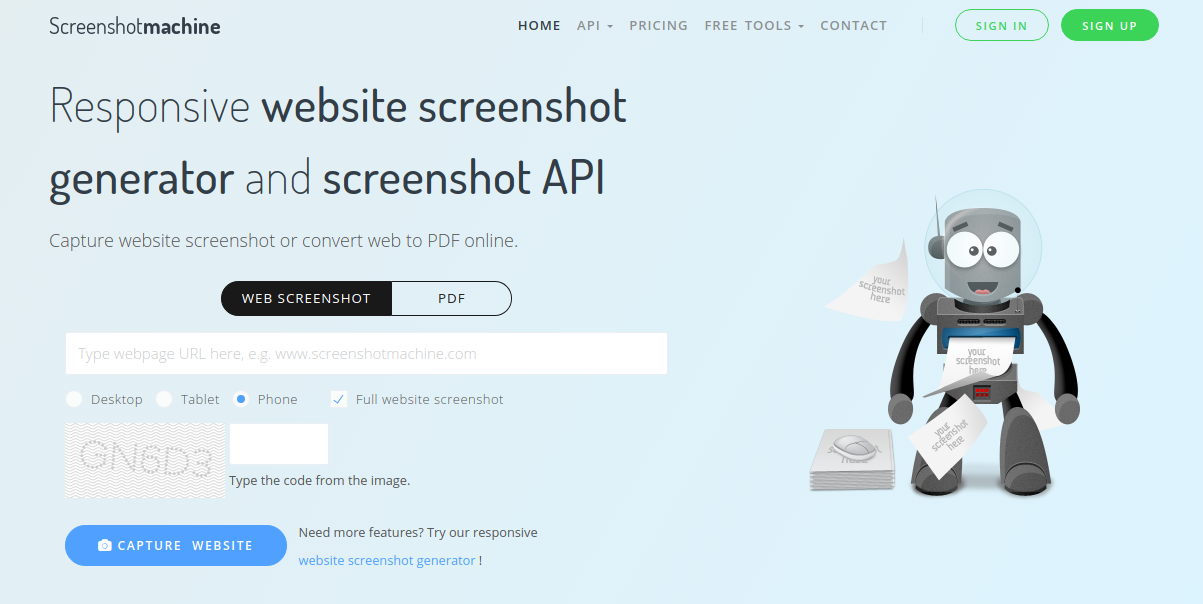
With the richest user interface, screenshotmachine.com serves the exact thing if you are looking for “Full-webpage capture tools online”.
Or you may want to convert a webpage into pdf.
This online tool can help you to accomplish that with its feature-rich option, where you can choose if you are taking the screenshot for Desktop, Tablet, or Phone.
And to convert a webpage into pdf, you can visit the URL https://www.screenshotmachine.com/website-to-pdf-converter.php, It has many options available to optimize your pdf.
So, It is one of the best full-webpage screenshot tools online you can use.
#1 snapx.io
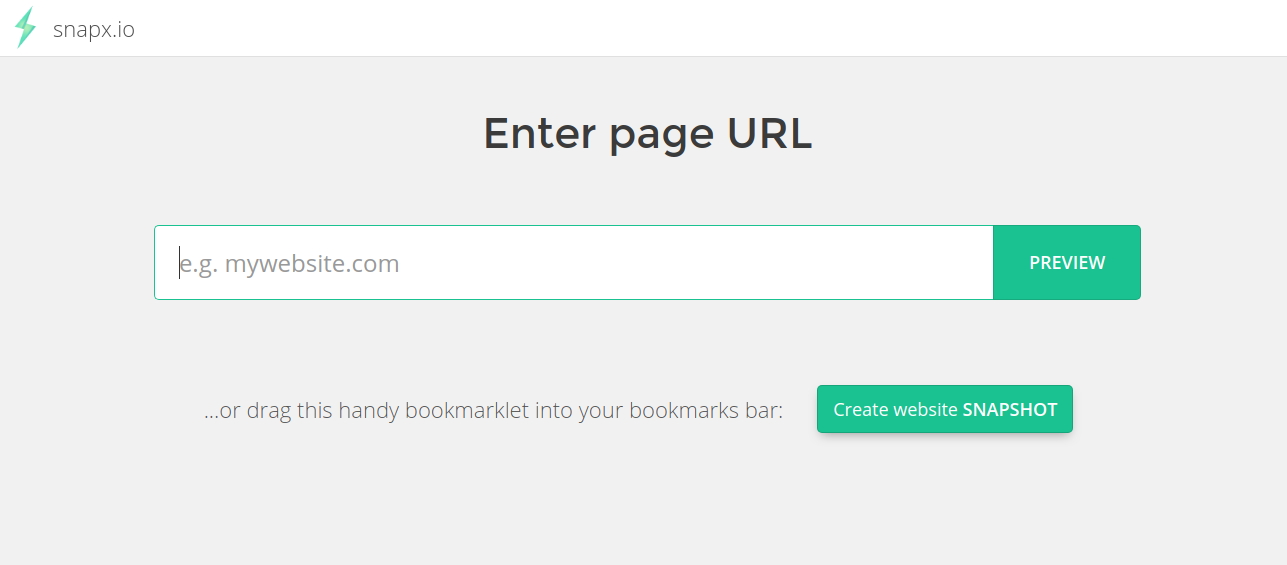
Snapx.io most advanced and smartest Web page screen capture tool available online.
You can access the tool from here, https://app.snapx.io/
It offers layer-based screenshot capture and not pixel-based screenshots.
The more interesting thing is to use the HTML+CSS feature to inspect the screenshot and modify it according to you.
You can enter the URL in the box and generate a screenshot for your website, otherwise, you can bookmark a Javascript snippet offered by the tool to easily access this tool just from your bookmark bar.
So, if you are looking for advanced functionalities while capturing a web-page screenshot, snapx.io is the tool you might prefer to use.
Conclusion,
Though there are many Webpage screenshot capture tools available offline and as a browser extension but while considering Full webpage screenshot without downloading any app, you can follow the above mentioned online website screenshot capture tool. These tools are completely free to use, ( Free Online full-page website screenshot tools ).
While choosing the best full-page website screen capture tools you should check the options available in the tools, the resolution, and format they allow you to download.